One of the most important aspects of digital marketing is building brand credibility, which goes a long way in promoting brand loyalty. With so many businesses competing for customers’ attention online, it’s important to arm yourself with all the tools at your disposal to show your company in the best light.
One platform where businesses are continuing to flock is Facebook—and for good reason. Not only does Facebook help you reach a huge audience—over 2 billion users—but it also provides many tools that are specifically tailored to help companies market their business on Facebook.
One of these tools includes the ability to create a Facebook Page specifically for your business, which you can then use torun marketing and ad campaigns. Even better, Facebook works with businesses to increase their credibility by verifying pages with either a blue or grey check mark.
In this blog article, I’m going to take you through the steps of getting your Facebook Business Page verified, and explain why it’s important to your business to get this check mark.
What’s The Deal with The Check Marks?
There are two different check marks that a Facebook Business Page can attain, and they are primarily differentiated by the scale of the business or brand. The blue check mark identifies a verified Facebook page of a well-known public figure or a global brand. A gray check mark identifies a verified Facebook page of a local business or smaller-scale organization.
In order to earn a blue check mark, you will have to prove to Facebook that you have enough followers, press features and/or a Wikipedia page, and proof that you are a public figure or a major brand.

It is possible to start off as a grey check mark and graduate to blue if your business grows substantially, and it’s also possible to lose verification. The most common reason that companies lose verification is from changing the business page’s name, or by changing a great amount of content on the page, or by merging the page with an unverified one.
How to Get My Facebook Business Page Verified
Now that you know what the check marks mean, I know you’re going to want one of your own. The first step to getting verified, of course, is to set up your Facebook Business Page.
Once you’ve complete that, you’ll have to go through the following steps:
- Click Settings at the top of your Page
- Click General settings tab
- Go to Page Visibility, then click Edit
- Click Verify this Page, then click Get Started
- Enter a publicly listed phone number for your business, and select your country and language
- Click Call Me Now to allow Facebook to call you with a verification code
- Enter the 4-digit verification code and click Continue
- Facebook will automatically search for public records to see if the phone number that you provided is connected to your business.
- Phone, Business Address, and Name must match legal documentation or Facebook will not verify the page. All three must match!!
It doesn’t take long for Facebook decide whether they’ll verify your page or not, and you will typically get a reply about the outcome within 10 minutes. You should see a notification for a reply from Facebook support inbox, and should also receive an email from Facebook with the outcome.
If you don’t have a publicly listed phone number (or if Facebook fails to verify automatically with the number that you provided), you can still apply to get verified with an official business document.
If you choose to go the path of providing an official business document, Facebook will require you to submit one of the following official documents for your business:
- Utility bill for your place of business
- Local business license (issued by your city, county, or state)
- Tax document for your business
- Certificate of formation (for a partnership)
- Articles of incorporation (for a corporation)
Verification Steps Using Business Document
The verification process is a little different as well. If you decide to take this path, then you will have to do the following:
- Click on Settings of the Page.
- From General settings tab, click on Page Verification.
- Click on the “Verify this Page with documents instead” on the lower left corner
- Click on Upload File and select your official document in accepted formats.
- Finally, click on Send Document.
This process might take few days to get your Facebook page verified, as opposed to the few minutes from the first option. Facebook suggests waiting up to 3 business days to get your verification request reviewed.
Your business page will have a dark gray verified checkmark next to the name once it’s been verified.
SUPER IMPORTANT TIPS TO GET VERIFIED:
- If you use the call method then your number needs to be publicly listed as your business number. If you use your personal cell phone you might not be able to verify your page this way.
- If you choose to verify using documentation here are a couple of pointers to keep in mind…
- Make sure that the business name on any documentation matches the Facebook Business Page name exactly. (You don’t have to include LLC or any business structure type)
Ex. My Facebook business page name was Cereal Entrepreneur – Jordan Steen and they wouldn’t verify it. Once I changed it to Cereal Entrepreneur they accepted it.
- The address on your Facebook page needs to match the address on any documentation
- You need to have at least 100 page likes.
- Your page can be flagged as a “Spam” page if too many people begin to block your page or report your content, which will prevent you from getting verified.
Benefits of Having a Blue or Grey Badge
There are a number of benefits to having your business verified on Facebook.
- Instant EGO boost (come on, you feel good when you see it)
- Boosts credibility of your business or image
- Users will know they are interacting with the real page right away
- Verified pages will rank higher on Facebook’s search results
Aside from the above no-brainer, Facebook also officially promises a few benefits that will come your way once you get your Facebook page verified.
- Higher ranks in search results to attract more visitors – Your page should appear on top when people start typing names related to your business.
- Visitors know your Page is authentic – Of course, having a verified page means there’s an official representative behind the page and the brand.
- Exclusive early access to new features – Facebook keeps rolling out several new features, and thus getting your Facebook page verified means you might be lucky enough to get early access to several of those new features.
So now that your Facebook Business Page is verified, you can continue to focus on growing your audience, building brand loyalty, and maintaining brand credibility by engaging with your audience and providing them with awesome content to keep them interested.
If you want to know more about how to promote your business on Facebook, then check out our Cereal Entrepreneur blog and follow us on Facebook, YouTube, and Instagram for new content daily.




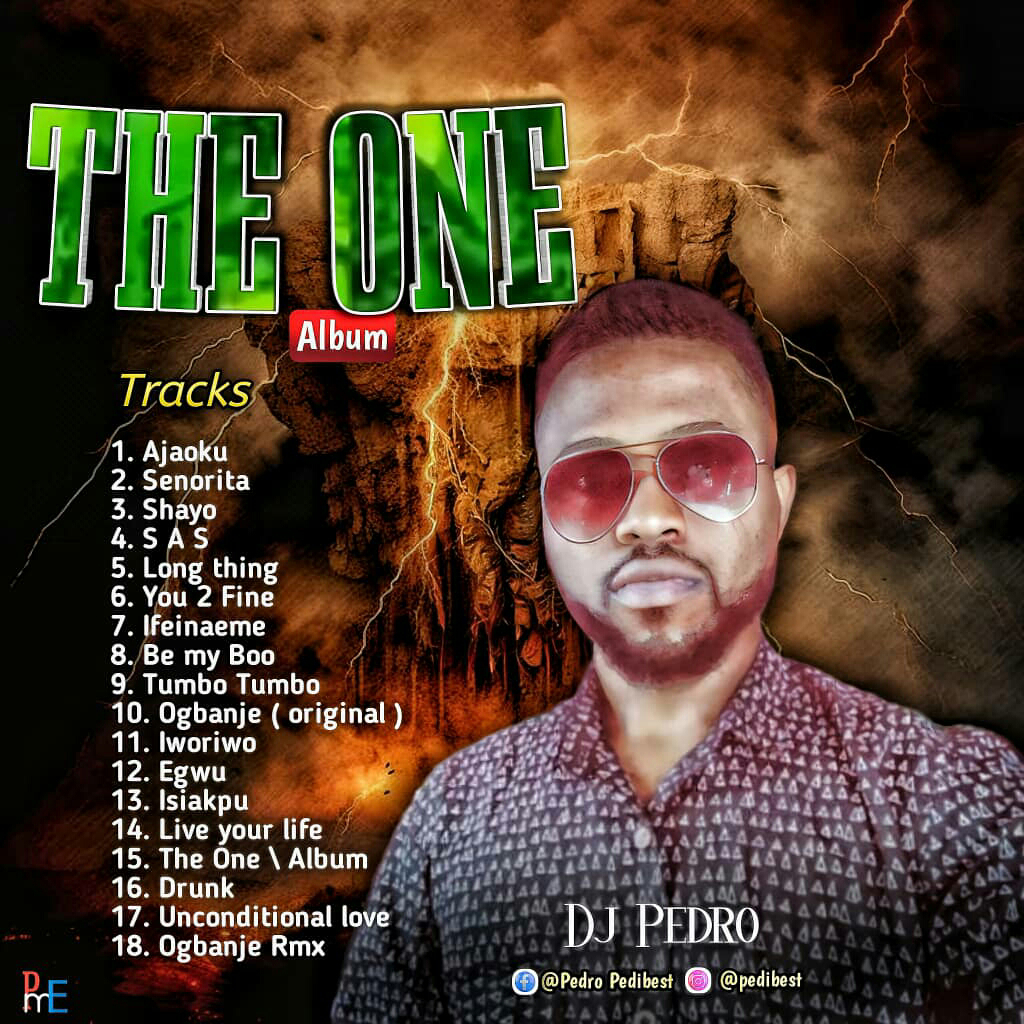















.jpeg)










